HL7® FHIR® Malaysia Core (MY Core) Implementation Guide - Local Development build (v2.0.1) built by the FHIR (HL7® FHIR® Standard) Build Tools. See the Directory of published versions
Patient demographics and other administrative information about a patient is stored as a Patient (MY Core) record.
Here are some common APIs used in HIE.
[base] = address url e.g. "https://fhir.hie.moh.gov.my/baseR4/"
@patientId = unique Patient ID defined by the source system e.g "patient-sample"
@patientIdentifier = Patient identifier such as a MyKad number or MRN e.g "HIE-00000003"
| Sample Description | Sample Body | API Method | API |
|---|---|---|---|
| Create/Update Patient record |
1. Patient with MyKad identifier 2. Patient with newborn identifier |
PUT | [base]/Patient/@patientId |
| Retrieve Patient record with Patient ID | - | GET | [base]/Patient/@patientId |
| Retrieve Patient record with identifier | - | GET | [base]/Patient?identifier=@patientIdentifier |
The Patient (MY Core) profile supports several types of identifiers. However, each record must at least have a facility Patient MRN (Medical Record Number) Patient.identifier.where(system='http://fhir.hie.moh.gov.my/sid/patient-mrn').value. Some common Malaysian identifiers:
Patient.identifier.where(system='http://fhir.hie.moh.gov.my/sid/my-kad-no').value.Patient.identifier.where(system='http://fhir.hie.moh.gov.my/sid/army-no').value.Patient.identifier.where(system='http://fhir.hie.moh.gov.my/sid/police-no').value.[MotherIdentifier] E/[Child No]. Example "921105146670 E/1".
Patient.identifier.where(system='http://fhir.hie.moh.gov.my/sid/newborn-no').value.Patient.identifier.where(system='http://fhir.hie.moh.gov.my/sid/others-no').value.
[facility mnemonic]-UNK-[last 2 year digit][6 digit running number]. Example, "HTJ-UNK-23000006".Due to the scope of integration, a single individual is expected to have multiple Patient records from various source systems in the HIE. These records are linked together under one golden record using a function known as Master Data Management (MDM) developed by smileCDR.
The diagram below shows an example of records from various source systems linked by a golden record in HIE.
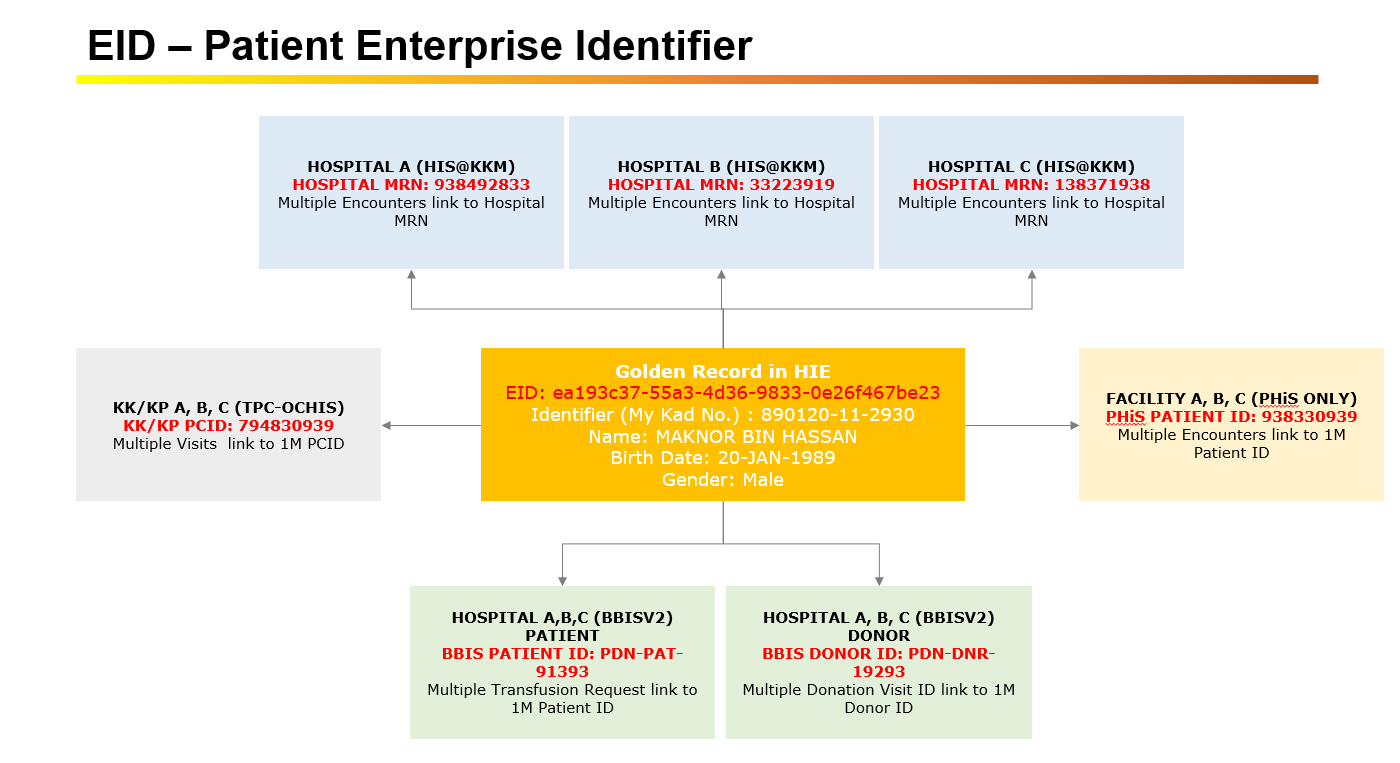
The server will link multiple patient records to a single golden record based on these 4 elements:
Patient.namePatient.birthDatePatient.identifier.valuePatient.genderFor each Patient record created in the HIE server, the server will check if a golden record with the above details matches with any existing golden record in the server. If there is a match, it will link the new registration to the golden record. If no matches exist, a new golden record will be created to be linked to the newly created Patient record.
This section briefly explains the concept of the merge and unmerge functionality in the HIE. However, it is done mainly on a case by case basis using the Rekod Pesakit (Provider Portal) interface only. Generally the scenarios are as follows:
If multiple Patient records are found to be duplicates, they can be linked together, as described below:
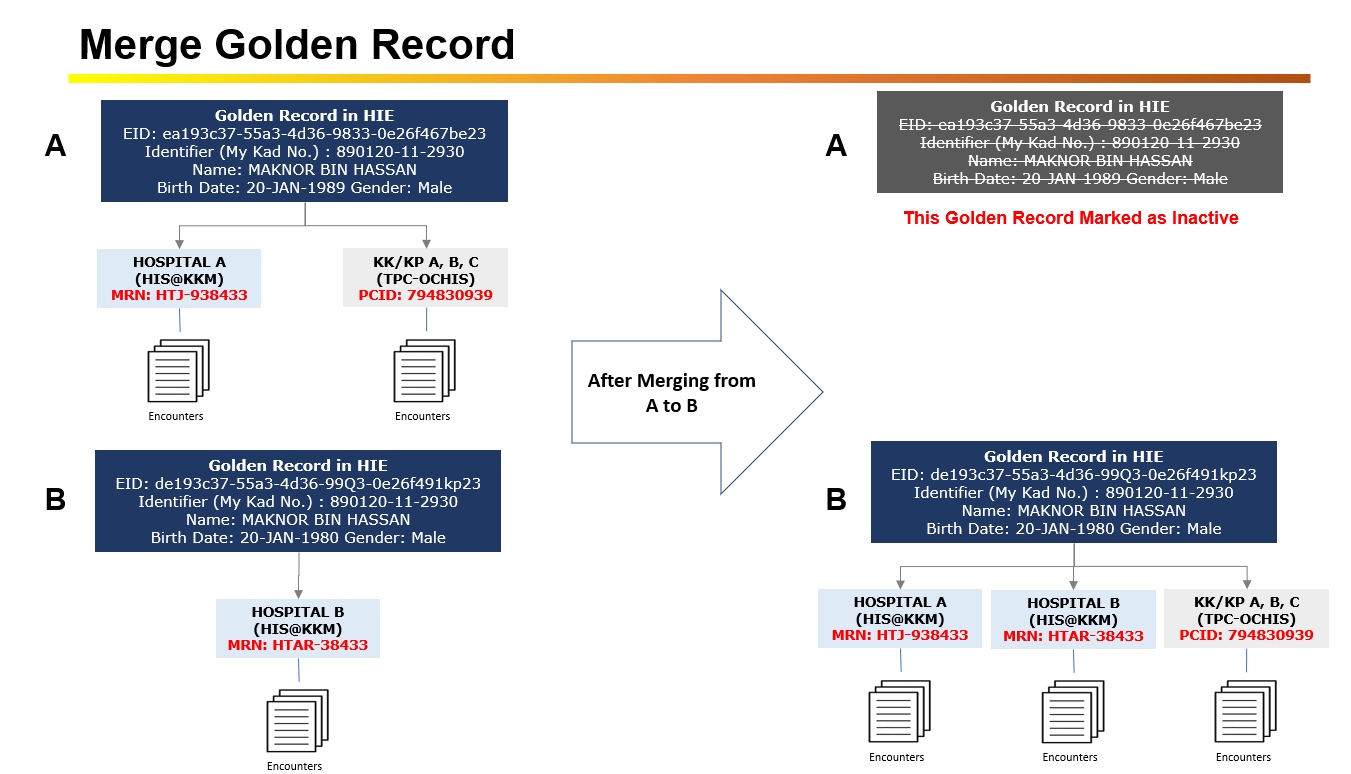
If a patient's records are found to be wrongly matched, they can be separated, as described below:
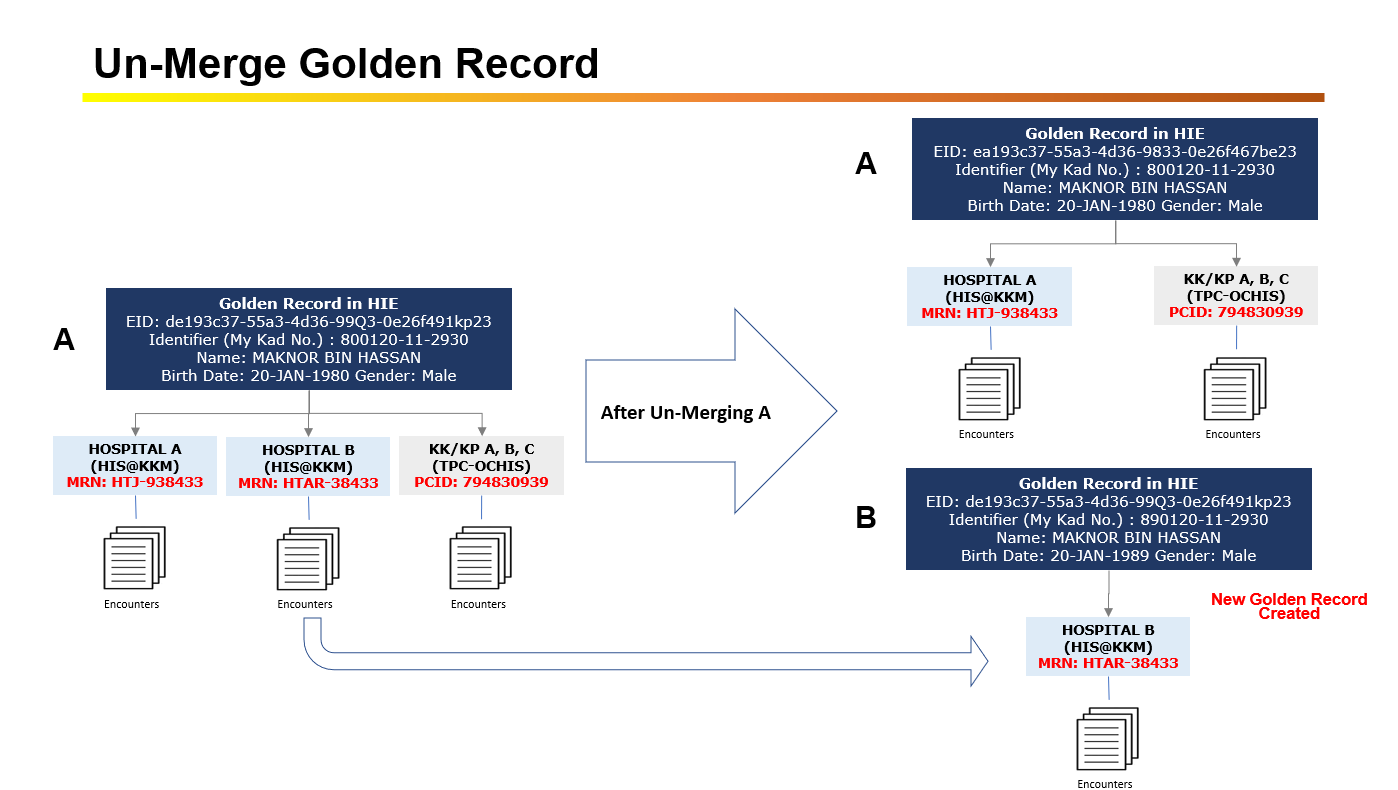
IG © 2022+ MHNexus Sdn Bhd. Package hl7.fhir.MyCore#2.0.1 based on FHIR 4.0.1. Generated 2025-08-27
Links: Table of Contents |
QA Report
| Version History |
 |
Propose a change
|
Propose a change
